Hey buddy this time I will share the knowledge about how easy that we can share game data files etc via wifi access. because
of the nature wifi which can generally be used to access the Internet,
this tool can also be used to share data, so would slightly reduce the
habit of using flash is certainly less efficient. Rata2 achieve data transfer speeds of 2-3 MB / s. To measure the speed of data transfer is sufficient if it is to share files. Immediately following an easy and quick way of sharing data over Wi-Fi:
1. Provide a folder that will be shared / share, then right click -> pilihproperties
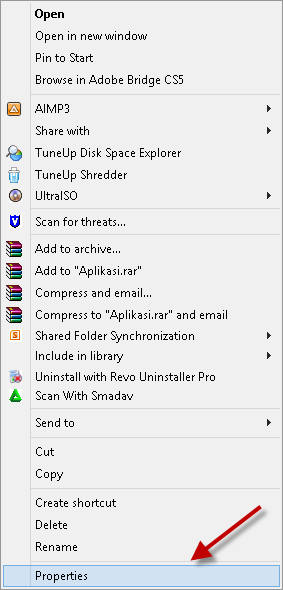.png)
2. After the Properties window appears select the Sharing tab, in the Sharing tab select Advanced Sharing
.png)
3. Then give centan the Share this folder
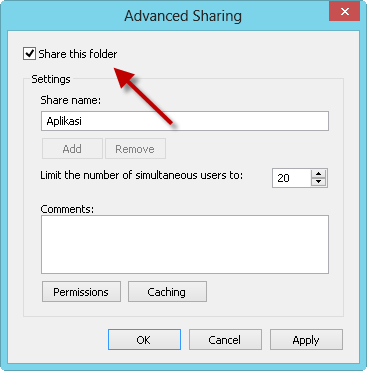.png)
4. After that sharing is done quickly and easily we turn off the firewall, because it would be difficult to access the files be shared if the firewall is enabled. Sign in Control Panel, and then disable the firewall
5. Then we enter the CMD (Command Prompt), press the Windows key + R, then typing cmd in the dialog box provided
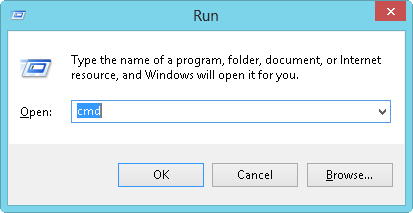.png)
6. After typing the command ipconfig / all, and then look under IPV4 adddress, it is our IP address
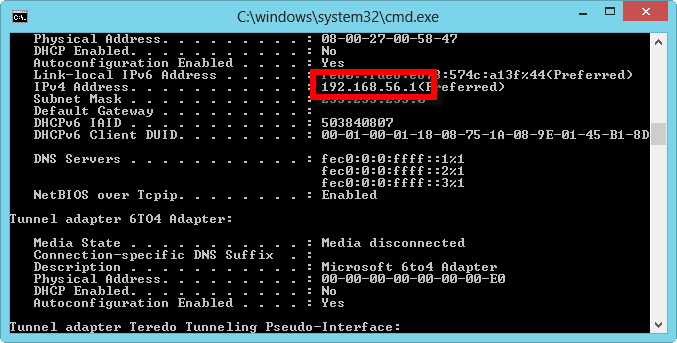.png)
7. If the other computer (should one network) who want to take file sharing earlier that we must enter the ip address on the menu RUN
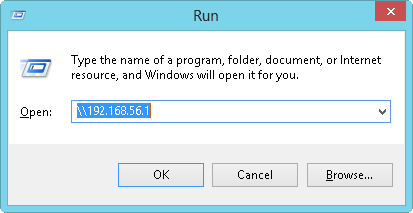.png)
Well after entering the folder dishairng earlier, my friend can be directly copied to the computer buddy.
1. Provide a folder that will be shared / share, then right click -> pilihproperties
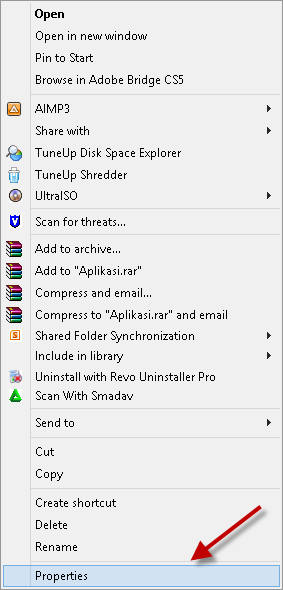.png)
2. After the Properties window appears select the Sharing tab, in the Sharing tab select Advanced Sharing
.png)
3. Then give centan the Share this folder
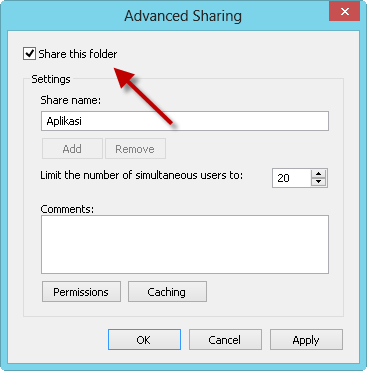.png)
4. After that sharing is done quickly and easily we turn off the firewall, because it would be difficult to access the files be shared if the firewall is enabled. Sign in Control Panel, and then disable the firewall
5. Then we enter the CMD (Command Prompt), press the Windows key + R, then typing cmd in the dialog box provided
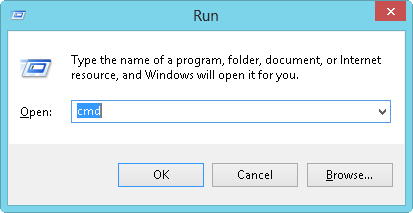.png)
6. After typing the command ipconfig / all, and then look under IPV4 adddress, it is our IP address
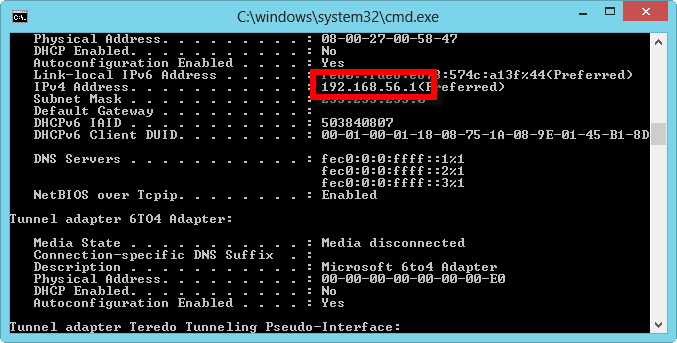.png)
7. If the other computer (should one network) who want to take file sharing earlier that we must enter the ip address on the menu RUN
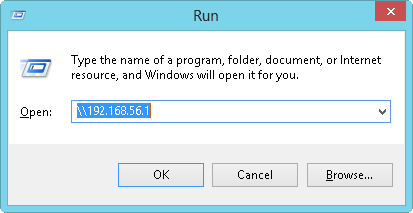.png)
Well after entering the folder dishairng earlier, my friend can be directly copied to the computer buddy.
0 Response to "How Easy File Sharing Data Through Wifi"
Post a Comment